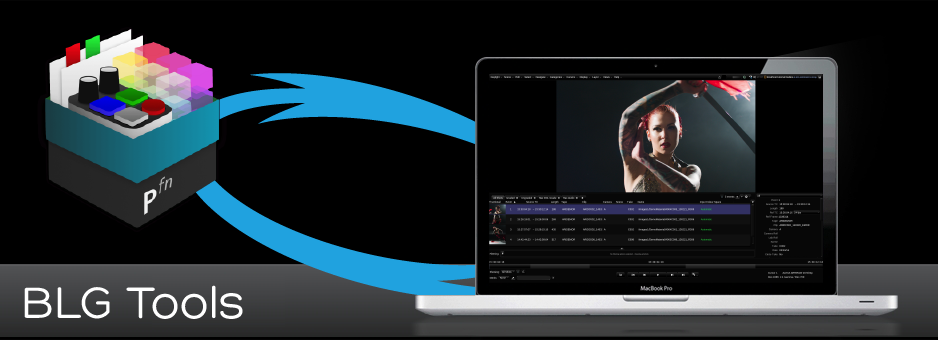BLG Tools
The BLG Tools functionality allows you to integrate FilmLight colour management with areas of the image processing chain where only 3D lookup table processing is available, such as with a LUT box or professional monitor.
Pomfort Livegrade Studio v5.5 is now released with this integration.
BLG Tools consists of a licence that, when activated, allows Livegrade Studio to read BLG files, and to generate BLG files and LUTs using FilmLight colour science and grading operators.
For more information on using the FilmLight BLG mode in Pomfort Livegrade Studio, visit the Pomfort Knowledge Base.
In order to activate the BLG Tools licence, you must install Daylight version 5.3.15704 or later on the system that is running Livegrade Studio. This application ensures that all of the FilmLight grading and colour science elements are available on this system, and also provides a means to activate the licence.
Note: You do not need a Daylight licence to run BLG Tools; you only need to have the application installed.
Your order confirmation email will include a download link to the Daylight installer; alternatively, click here to download the latest version of the installer.
You will also need to install the latest version of the Livegrade Studio software. Click here for more information.
System Requirements
In order to activate the BLG Tools licence, you must install Daylight version 5.3.15704 or later on the system that is running Livegrade. Click here to download the installer.